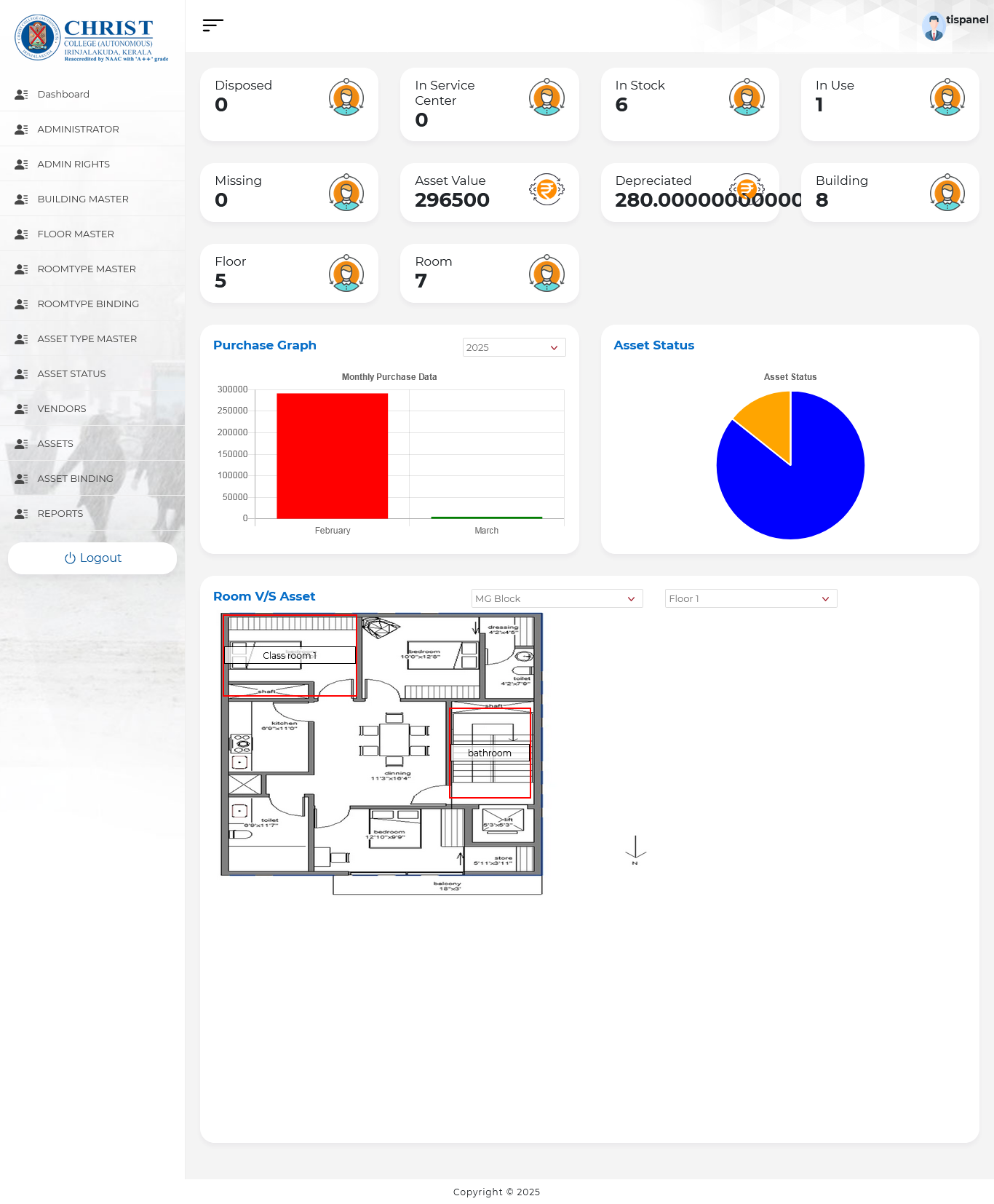ASSET BOOKING
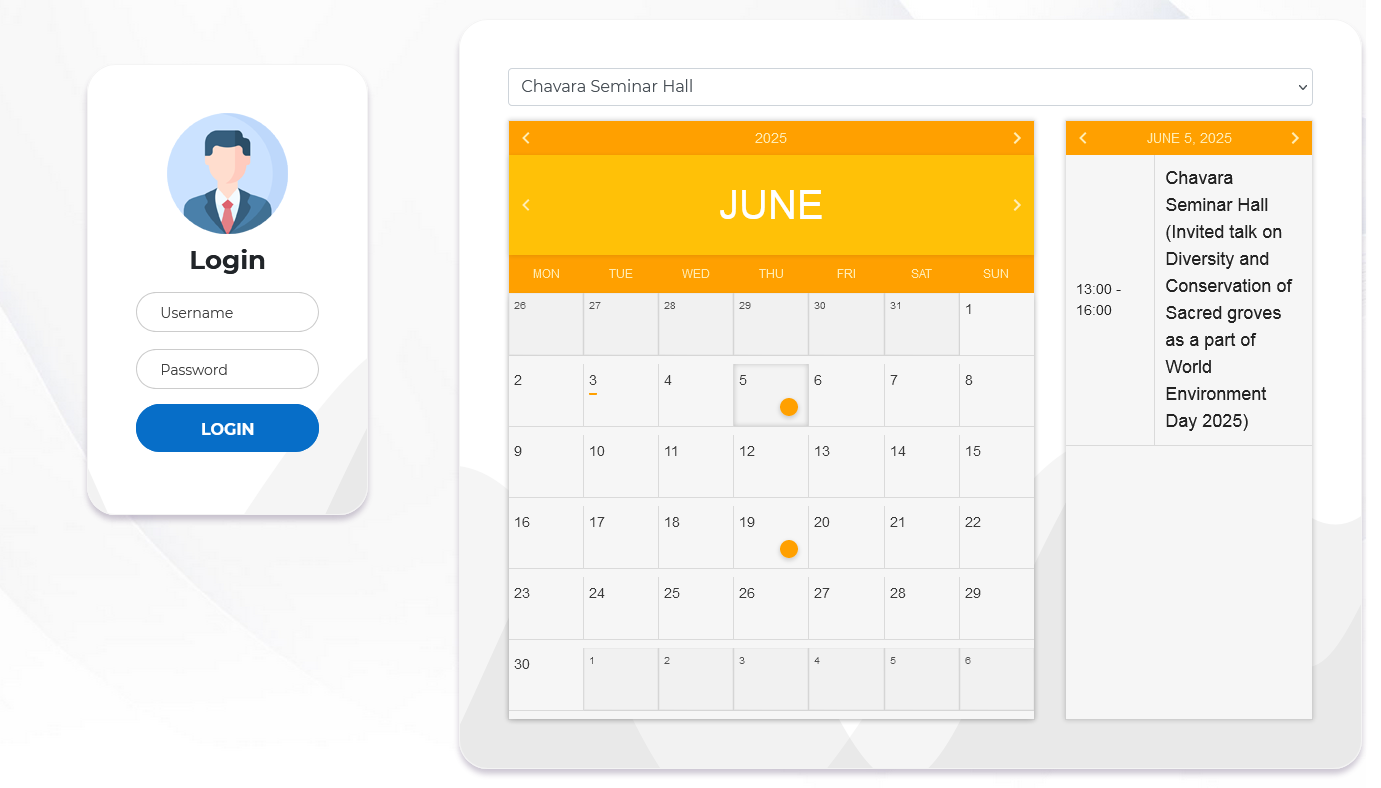

Project Description
Functional requirement and details for the proposed application is listed below.
1. User Registration: It allows users to create accounts, by entering essential information’s such as username, email address, and password etc.
2. User Login: Already registered user can login to their account and make the booking.
3. Account Management: Provides users with the ability to update their profile information.
4. Booking Portal:The user once login, can view the available properties for booking. The user can select the property (eg, auditorium) select facilities required (eg, sound system, chair, projector etc) and select dates, which can be either single or multiple dates and submit request to book the required date slot.
5. Booking Calendar: Calendar to display available slots for a particular selected property.
6. Property Management: To add/edit/delete properties like Hall, auditorium etc. Once the property is added, the admin can decide whether it should be available for online booking or only for admin access.
7. Amenity Management: To manage amenities like Chair, Sound System, Fan, Projector etc.
8. User Management: To add application user and end level user with user rights.
9. Reports: Various customized reports will be available based on the transactions occurred.
1. User Registration: It allows users to create accounts, by entering essential information’s such as username, email address, and password etc.
2. User Login: Already registered user can login to their account and make the booking.
3. Account Management: Provides users with the ability to update their profile information.
4. Booking Portal:The user once login, can view the available properties for booking. The user can select the property (eg, auditorium) select facilities required (eg, sound system, chair, projector etc) and select dates, which can be either single or multiple dates and submit request to book the required date slot.
5. Booking Calendar: Calendar to display available slots for a particular selected property.
6. Property Management: To add/edit/delete properties like Hall, auditorium etc. Once the property is added, the admin can decide whether it should be available for online booking or only for admin access.
7. Amenity Management: To manage amenities like Chair, Sound System, Fan, Projector etc.
8. User Management: To add application user and end level user with user rights.
9. Reports: Various customized reports will be available based on the transactions occurred.
Project Details
- Client: Christ College, Irinjalakuda
- Category: Applications